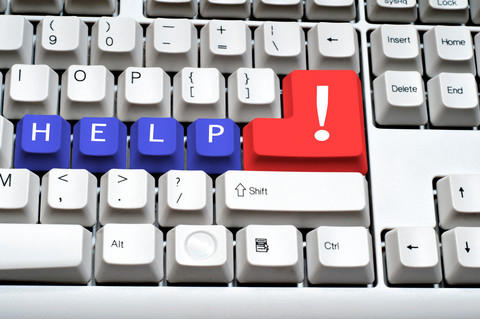How to write a good online news story
Good advice about the text, images, links and format of news on the University's website.
Main content
1. Headline
- The headline of a story will turn up in many places online, often alone. It should therefore explain what the story is about.
- A poor headline: "A great guy!" A good headline: "Rector awarded Royal order".
- The best headlines are often sentences with a subject, verb and object. This will also make the story more searchable in Google.
2. Introductory paragraph
- One or two short sentences that expand on the title.
- As a rule of thumb, the introductory paragraph should contain no more than 25 words.
3. Body
- A story should be around 300 words or 2,500-3,000 characters with spaces.
- An informative story answers the questions what, where, when, who, why and how.
- Start with the most important points.
- Use short paragraphs.
- Use bullet points where this is helpful.
- Use subsidiary headings unless the story is not very short. Use two or more (never just one) subsidiary headings, and make sure to not start the body of the article with a subsidiary heading
4. Formatting
- Subsidiary heading: highlight the text of the subsidiary heading using "Heading 3".
- Fact boxes: highlight the text that is to be the heading of the fact box using "Heading 3".
- Double line break before the subsidiary heading.
- Fill in the "title" when you put in links.
5. Using quotes in the text
- In the news context, "quote" means a statement from a person.
- - Use quotation marks to signal that something is a quote, says the Communication division.
- Quotes are best used to comment on the body of the text or to express opinions, not to communicate general information.
- Quotes should be brief and edited.
6. Images and captions
- The image must be relevant and illustrate the story.
- Avoid using photo montages with text, as this makes it difficult to use the story in other areas of uib.no.
- Find images on Fotoweb or Colourbox. Read more here: http://bit.ly/profiluib
- Captions are often read in online news stories, and these should be one or two sentences
- Captions name the persons in the picture, and may explain the situation depicted.
- Credit the photographer and copyright holder.
7. Using links in the text
- Link to the employee page of the main person in the story the first time she is mentioned in the text.
- Use common sense to determine which links should be included.
8. Fact box
- The fact box contains background information for the story.
- By putting denser information there, you can make the story easier to read.
- A fact box may for instance be used if it is necessary to mention all participants in a project.
- Use bullet points.
For help and advising, contact the Communication division.
27.07.2017