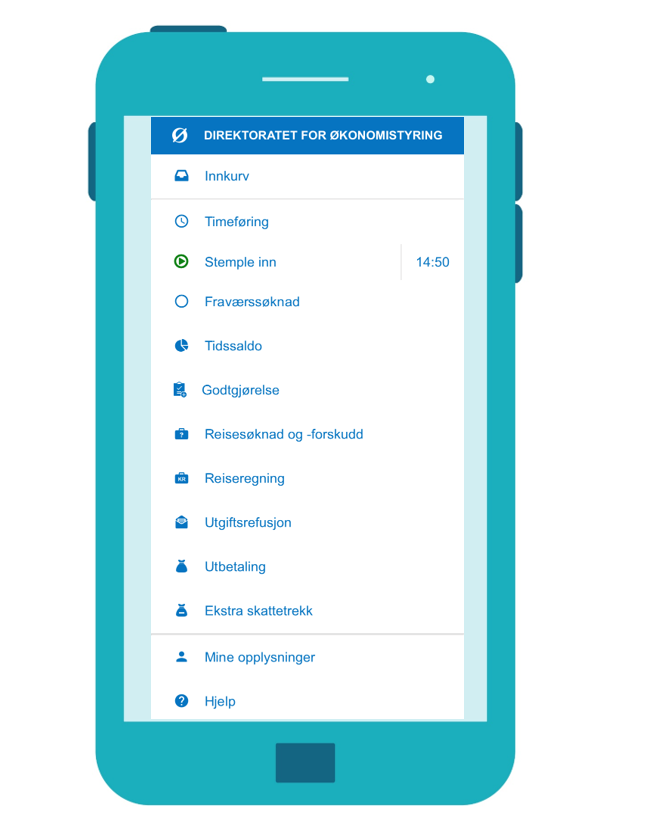.
The DFØ App
The DFØ app is the mobile version of the self-service portal and is very easy to use.
Main content
Download the DFØ app for smartphones in AppStore or Google Play
How to use the DFØ app
Start using the DFØ app
- First time: log in with secure login through an ID portal: MinID, BankID or BankID on mobile or Buypass ID on mobile.
- The app is avaliable in english, change language under settings, user guide can be found here.
What can you do in the app?
- clock in and out
- change personal information
- record working hours / activities (youtube)
- check your time balance (youtube)
- record overtime
- register and submit travel expenses accounts
- reimbursement of expenses
- correction of submitted travel expenses accounts and expense reimbursements
- leave of absence requests (youtube)
- authorisation feature for managers
- register temporary pay adjustment for managers
What can you not do in the DFØ app?
Employees cannot register sick leave in the app or online themselves. You must send it to your manager. In addition, there are some things you can only do in the self-service portal:
- find the annual statement
- transfer vacation days
- apply for leave of absence
- Transfer/disbursement of travel hours/overtime
- submit letter of resignation
- Record side-line jobs
- set up a deputy
- process tasks as a passive deputy
27.04.2021