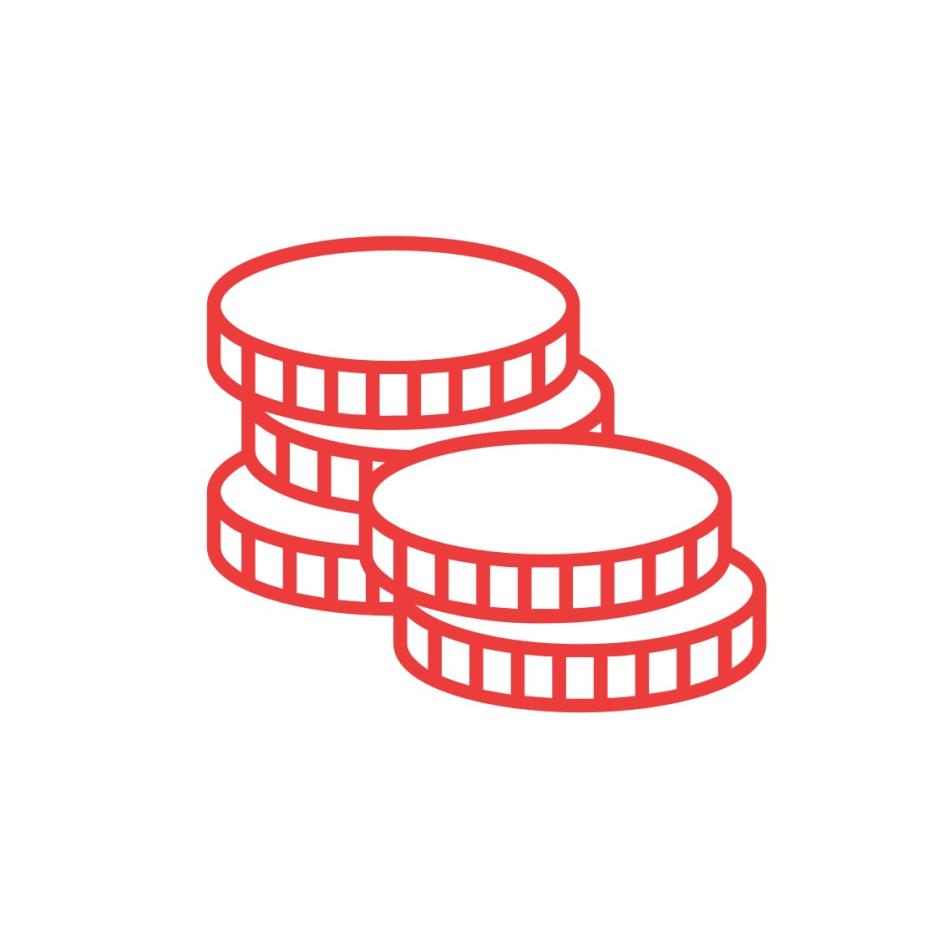Betalmeg as a non-employee
If you as a non-employee (guest, student, or others) are to receive a reimbursement from UiB, you need access to Betalmeg. Here you will find all the information you need to log in to Betalmeg and register your travel expense claim to receive reimbursement from UiB
Main content
You must be granted access to be able to login to Betalmeg.
Log into Betalmeg by using this link.
Access to Betalmeg
When you are to receive a reimbursement from UiB, you need access to Betalmeg. The access will be ordered by your faculty/department.
- You will receive an e-mail from UiB cotaining a link to a digital form requesting personal and bank information. You will need to complete this form. The subject of the e-mail is an enquiry number (Ixxxx-xxxx) and the headline Welcome to the University of Bergen- visitor information / Velkommen til Universitetet i Bergen- besøksinformasjon.
- After submitting the form, you will receive access to Betalmeg. Once your access has been established, you will receive an e-mail with the subject: Informasjon fra DFØs brukeradministrasjonssystem / Information from DFØs user management system from DFØ (The Norwegian Agency for Public and Financial Management)
- You can then log in to Betalmeg and fill in your expense claim.
Access to Betalmeg with a Norwegian ID-number
Log into Betalmeg by using this link.
If you have a Norwegian ID-number, you are able to use Min ID or Bank ID to access ID-porten.
Access to Betalmeg without a Norwegian ID-number
If you do not have a Norwegian ID-number, your are able to login to Betalmeg by doing the following steps:
- Click the following link DFØ-ID|Login (dfo.no)
- If you do not have a password, select 'Forgot your password?'. You will then receive an e-mail with a vertification code.
- Login with username and password, in addition to a code sent to you via SMS
DFØ recommend using the DFØ app. Using the DFØ app prevents you from having to request a SMS code for every login.
Access to Betalmeg with a user in another organisation
If you have a user account in another organisation using DFØ, and you experience login problems, please login using InPrivate window by doing the following steps:
- Press the three dots in the top right corner of your browser
- Press ´New InPrivate window`
- Log into DFØ: DFØ-ID|Login (dfo.no)
Please make sure that any information letter or other information received in relation to reimbursements from UiB are attached in your claim for reimbusement.