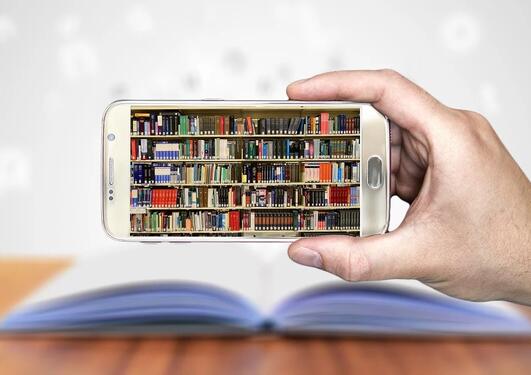Referencing tools: EndNote, Zotero & Co
The UiB Library offers courses and user support for EndNote, Zotero and other reference management software
Main content
A variety of tools facilitate correct and time saving creation of references. EndNote, Zotero and BibTeX are examples of popular referencing tools.
Some of these tools are available with all or limited features as a free version, while others require a licence. To assess which referencing tool is best suited for your needs, we recommend a look at Wikipedia's comparison of referencing tools.
The University Library offerse user support for several referencing tools, with EndNote as a priority.
EndNote
The Universitety of Bergen has a licence for EndNote. Students and employees can download and install EndNote using their UiB account. The newest version available for studets and empolyees is EndNote 2025.
Download the software
EndNote is available for both Mac and PC. Contact the IT user support if you need help installing EndNote.
Installation on a private PC (requires userID/password):
Download EndNote from the IT department's Sharepoint for software and install.
Installation on a UiB computer:
Install EndNote via the Software Center.
Courses and user guidance for EndNote
For user guides and tutorials in English, see Clarivate's EndNote training pages.
More extensive guides to prior versions of EndNote for Windows and
EndNote for Mac still work for hands-on, practical purposes.
User support for EndNote is offered by your library, for courses see the University Library's course calender.
EndNote online
EndNote online is a web-based version of EndNote, so no installation or updates are necessary. It can be used as a separate referencing tool or in combination with EndNote Desktop. EndNote online is useful for sharing references, cowriting and for syncronizing, e.g. with EndNote for iPad.
See how to get started with EndNote online in the library's user guide to EndNote.
Zotero
Zotero 7 is a versatile, free & open source reference management software. Check the University Library's course calender for open courses, or contact the library to request one.
Zotero 7 and it's browsser connector may be downoaded firectly from Zotero.org (your computer), or from UiBs Software Center (UiB-computer).
A mobile version is available from Apples App-store, while a version Android is avalable for testing only.
Read more on the University Library's resource page for Zotero.
BibTeX
BibTeX is the reference management system in LaTeX.
Read more on the University Library's resource page for BiBTex.