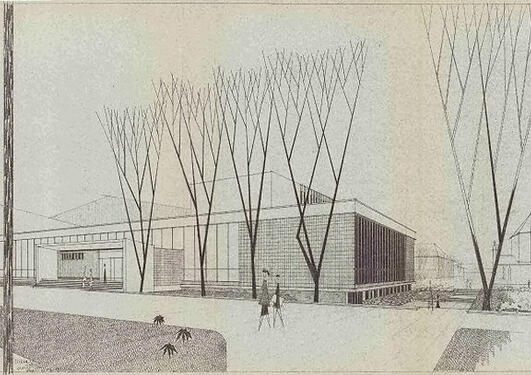Access to e-resources from your own computer
If you are having trouble downloading or opening articles and e-books, it may be because you are not connected to UiB's network.
Main content
With VPN (Virtual Private Network), you can connect to the UiB network and gain secure access to all digital services from UiB, such as the University Library's digital literature and printing via Pullprint. See here for guidance on how to connect with VPN.
If you are working on a PC where you do not have administrative rights, like a PC from an employer that is not UiB, you must contact the system administrator to get help installing the necessary software to connect to the VPN.
The UiB-Guest network only provides internet access, not access to the UiB network, and will therefore not work for library services at UiB.
Also, check out the IT department's guides for working from home.
Ebook Central requires that you connect to VPN and create a user account in order for you to access their resources.