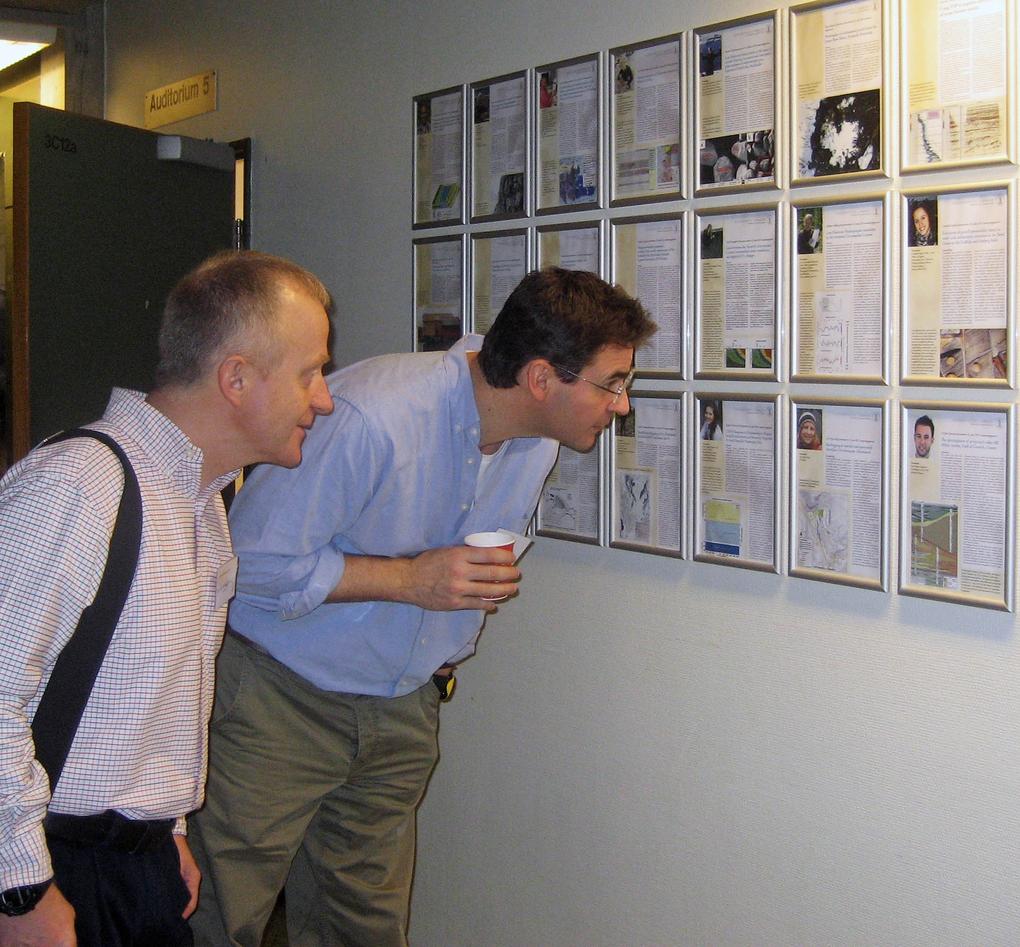For employees at GEO
Useful shortcuts for employees at Geo
Main content
GEO Nyheter
GEO Nyheter - internal newsletter for employees at GEO (replaced "Geoviten" 1.1.2022) sent out on Fridays, the editions are archived in TEAMS - You can find them under the team: All employees at GEO under "General" and "Files"
MAKE YOUR ACTIVITY COUNT!
You are welcome to send an e-mail to post@geo.uib.no with your new
• media and outreach activity. If possible, send a direct link to the article or program (or pdf file, mp3 file or the like).
• publication – including some words to presentation
• pictures, and info from conferences, fieldwork / tour to the next geoviten
Meetings etc. can also be included in the department’s web calendar. https://www.uib.no/geo/kalender (send info to post@geo.uib.no)
Welcome to GEO
Handbook for teaching staff at GEO
Handbook for teaching staff at GEO
Here, teachers will find a lot of important information about what you need to think about as new academic leader and lecturing, what deadlines apply and what software you need to know. You will also find links to useful resources that both you and the students at UiB will benefit from knowing.
Guests - procedure before they arrive
Inviting and hosting guest researchers is a natural and welcomed part of our academic work. It is, however, crucial to act according to our routines and procedures when planning to invite a guest, and visitors will need to be approved before arrivel.
Please fill in this Guest application form in due time (for the contact person only)
Every guest must have a responsible host/contact person. In order for the guest's stay to be as rewarding as possible, we ask you as the contact person to answer a number of practical matters in the application form, that must be clarified before the guest arrives.
Guest students at Master and Bachelor level, has lower priority for office space. They have the possibility as other students to use the Library and such common facilities at Campus.
The responsible host complete this application form and send it in as soon as you have all the necessary information so that we in the administration can make the preparations that we have to make.
UiB guesthouses - more information can be found here.
Field works, cruises and group travels - Important! These must be reported well in advance of departure!
All field works, cruises and group travels have to be reported by academic leader/travel leader. Please, follow the procedure underneath.
This includes all field works, cruises, all field and cruise courses, all academic trips including students and all other academic trips with five or more participants.
- Academic leader/travel leader (project leader/supervisor/field leader/cruise leader/emneansvarlig*/masterstudents that travel alone*):
- prepares a a risk assessment of field work/cruise/group travel that must be uploaded by the form below. For info on what a risk assessment is, read here and read GEO's internal guidelines (see below). All participants should participate in mapping and assessment of risk.
- Report fild/cruise and group journeys via this form: Field, cruice and group journey, well in advance of departure!
- Fill out the checklist for the academic leader and upload this by the form above or submit to post@geo.uib.no (can be found in teams "for employees at GEO")
- for all field- and cruise courses (emner), and other travels with students, the leader has to go through the risk assesment with the Head of administration well in advance of depature.
- All participants
- must keep up to date on UiB's routines and guidelines.
- must familiarize themselves / participate in risk assessment and ensure that relatives' information is in place before the trip (follow the link)
- Employees must also report the absence via GEO's absence form
* Master students traveling alone in the field are academic leader themselves and should follow up on this responsibility.
- Internal guidelines at GEO for fieldwork and risk assessment of fieldwork can be found in TEAMS in our joint team «All employees at GEO» select «General» and «HSE for fields and cruises» (under files)
Absence - travels, field/cruises, meetings, seminars, home office, sickness and leaves
Travels and full-day absence from the office (travels, field/cruise, academic meetings, seminars, conferences, courses, home office and time off)
- Please, reported via GEO's absence form in advance
- A business travels registered in advance is considered an approved business trip (a travel permit is then granted).
- Absence that is not registered is not approved and this can have consequences for unwanted incidents (insurance settlement, assistance, etc.)
Before travels
- Please, remember to get your travel approved by e-mail from your supervisor/project manager/group leader as also includ infomation about where the travel costs should be covered (delprosjektnummer). This e-mail must be attached to your travel settlement if you are not the project manager yourself.
- Field works and cruises, all field and cruise courses, all trips and fieldwork with students and all other trips with five or more participants - must also be reported by the supervisor/project manager via this form Fields, cruises and group travel, well in advance of departure! Read more under own heading above.
Tip before traveling. More information on travel, ordering travel, travel insurance and travel settlement can be found on UiB's employee pages: Travel
Sickness
- Report as soon as possible the first day of sickness to the adminitration (post@geo.uib.no/phone 55583600) and to the nearest manager (supervisor for fellows/postdoctoral fellow and group leader for permanent staff)
- In addition, self-notification must be registered in the Self-service portal when one is back at work.
- Sickness notification from a doctor normally comes electronically to UiB (must still be delivered in paper during hospital stays). Sick leave from a doctor must be obtained for sick leave over 8 consecutive days and otherwise if necessary.
- New employees cannot use selv-report for the first two months they have been appointed and must then have sick leave from a doctor.
Time off
- Technical/administrative staff have an agreement on flexible working hours and can then also offset any accumulated additional time. Working hours and off hours register in My Time in the Self-service portal. Dismantling of any accumulated additional time must be planned and agreed with the nearest supervisor
- When time off give Full-day absence, please submit this also via GEO's absence form
Vacation
- All emplyees are entitled to vacation and are obliged to terminate their earned holiday. Holidays are agreed with the nearest supervisor/group leader and planned and approved in advance of the holiday in the Self-service portal. More information about vacation in your employee handbook on UiB's staff pages.
Leave of absence
- Permissions (parental leave, welfare leave etc) are applied through the Self-service portal. Contact the HR consultant for the department for more information.
* More information about travel and travel insurance can be found in your employee handbook on UiBs staff pages:Travel
Travel Settlement for the trip: After the trip is completed, travel expenses are submitted via the Self-service portal. Permanent and temporary staff at UiB can aply for the EuroCard credit card for travel expenses. When you use the credit card from EuroCard, travel insurance is included in the card. Read more about the insurance terms.
HSE, Fire protection and Emergency
Report HSE non-conformities
Employees and students shall report HSE non-conformities in UiBhelp. Flow the link for more infomration.
Access to our labs
To access our labs, the following procedures apply;
Geo employees; Contact the technical laboratory responsible for HSE training at the current lab
Master students; Contact your supervisor if it is relevant to have access to the lab, then contact the technical lab manager for HSE training in the lab, the supervisor must sign the form, the form is returned to the technical lab responsible who scans the form and sends it to Trine Lise, the original is stored in the lab or at the lab responsible office.
Technical group leader: Olav Audun Bjørkelund
| Laboratorium | Techn. Lab.responsible |
| TIMS-Clean Lab | Yuval Ronen |
| Biogeochemistry | Eoghan Reeves |
| Uranium Lab | Jenny Maccali |
| ICP-MS | Siv Hjorth Dundas |
| Chrushing room | Lubna Al-Saadi |
| Saw room | Lubna Al-Saadi |
| Core Scanner | Jan Magne Cederstrøm |
| Earth Lab chronology | Jan Magne Cederstrøm |
| Thin Section Lab | Olav Audun Bjørkelund |
| Heavy Liquid | Lubna Al-Saadi |
| Sediment Lab | Jan Magne Cederstrøm |
| Kosmo Lab | Lars Evje |
| Raman Lab | Leif-Erik Rydland Pedersen |
| Farlab | Pål-Tore Mørkved |
| Earth-lab CT-lab | Jan Magne Cederstrøm |
| Geomicrobiology Lab | Sven Le Moine Bauer |
| Electron microscopic laboratory | Irene Heggstad |
Booking of labs at Geo: All bruk av laboratorier og instrumenter skal registreres i det nye
bestillersystemet. Bestillinger gjøres her.
Wiki før bestilling her.
Local work for gender balance, equality, diversity, and inclusivity
The Department of Earth Science shall aim to improve diversity and gender balance among staff and students. The department shall be a place where students, staff and visitors are welcomed and included on equal terms, regardless of gender, race, ethnicity, age, religion, sexual orientation, gender identity, gender expression, disability, economic status or other backgrounds.
The contact point for issues, any experiences with balancing work or the lack of it at GEO, which you may want to record or simply share with someone is:
- Associated professor Desiree Roerdink: desiree.roerdink@uib.no, Phone: 55 58 38 59
Alternatively, such topics/problems* can be taken up with the Head of department, Head of administration, safety representative or other members of the local working group for local balance work (see below). Students can register such topics/problems via Speak up!.
*) Notifications from employees about objectionable matters must follow UiB's guidelines and be reported via an electronic notification form.
The Department of Earth Sciences' "Action plan for local gender balance, equality, diversity and inclusion" is available on TEAMS in the team "For alle ansatte ved GEO". The aim of the action plan is to increase diversity and equality/gender balance among employees and students.
GEO also actively participates in the project GenderAct, "A project for cultural change and gender balance" at the Faculty of Mathematics and Natural Sciences.
A working group for equality, diversity and inclusion has been appointed at GEO, with a mandate to draw up an action plan and to assume responsibility for measures being implemented. The group has monthly meetings and the action plan that has been drawn up, made available on TEAMS and presented in GEONyheter and at information meetings, is a living document.
The working group consists of:
Associated professor Desiree Roerdink
Post doctor Albina Gilmulina
Professor Joachim Jacobs
Post doctor Edoseghe Osagiede
Head of administration Andrea Grimnes
Head of department /Professor Atle Rotevatn
Who does what in the administrasjonen
Project application support / research funding
Orders / supplies
GEO's regular "orderers" must be used for all orders/purchases, except for personal travel.
Interactive procurement map: Procurement and purchasing
To order catering/meeting food, transport and accommodation for joint courses, hotel and accommodation for guests, use the form below:
Catering/meeting food
- We order food from Sammen Catering. In the form, we have entered the most common orders. If you want to order something else or food from another supplier, use the open field to describe the order: Order meeting food
Field courses, educational trips, accommodation, for opponents, etc. to be paid via invoice
Procedure for orders:
- The subject manager orders accommodation/transport with a supplier (eg Berg-Hansen/tel (+47 220) 08050 or send an e-mail to bestilling@berg-hansen.no and from hotell UIB have agreement with)
- The confirmation from the supplier and other information is uploaded here: Enter the order confirmation and information about the field course
- Orders are then entered into the order system by the administration
Hotel/flight for guests where your project or other funds at UiB will cover the travels or other expenses
Preferably, visiting guests to UiB should book and prepay their own trips themselves and get reimbursement for the travel when the travel is ended. This has to be prepered well ahead of the visit, to make sure the guest get their reimbursment as fast as possible.
You prepare payment to a guest by following the instruction given in this link: Preparing for payment to a guest (only in Norwegian at the moment)
Please, remember to also fill in this form well in advance of expecting a guest to GEO: Guest application form (this is for you to fill in, not the guest)
In exceptional cases, the administration can assist with booking travel and accommodation for a guset. You will need to obtain a quote from Berg-Hansen for the hotel and/or flight booking on behalf of guest. Please infrom the administration post@geo.uib.no about your need and you will be asked to fill in and to attach the order confirmation from Berg-Hansen to, this form Book hotel/travel for guests.
Books and publications
Books and publications must initially be purchased from Akademika, which is UiB's supplier. This must be done through the ordering system. Books that cannot be obtained at Akademika can be purchased from other suppliers.
The following information must be sent to the orderer at GEO:
- Where should the invoice be charged - Enter project/annum/operating funds/etc
- Book Title:
- Author:
- Release year:
- ISBN:
Follow the links for information on ordering:
Travel (own) - order
Business trips must be booked via Berg-Hansen.
UiB has an agreement with Berg-Hansen, which covers the purchase of flights, hotels, rental cars and trains (VY), visa services and arranging group travel.
To order your own travel, follow UiB's procedures here.
Booking travel (FEIDE login)
Seach on UiB's Contract catalogue (avtaleportalen) to find hotell UiB has agreements with in Norway.
Room / Teaching room UiB - booking
Meeting and teaching room: https://www.uib.no/foransatte/90989/rombestilling
Where can I find the room (see mazemap)
Who does what by our Student Consultants
GEO meetingroom - booking
Møterom ved GEO bestilles via Outlook kalender (Krystallen former Petrografikurssalen), Aud. 5 og Jøkulen (former Pal.Strat. Kurssalen) is via UiB booking):
| 1 | Kvartsitten (room nr 3G10e-3153A) | w/projector, pc and sound (which must be booked through the administration) |
| 2 | iEarthrommet (rom 3D17d-3130) | w/digital tablet/computer, incl webcam and mic/speaker (booked via outlook calendar, approval iEarth coordinator before awarded) |
| 3 | Geomorfologirommet (3F14a-3145) | w/projector, webcam and sound, computer must be brought (booked via outlook calendar) |
| 4 | Kontinentalsokkelrommet (2G16c-2134) | w/projector, pc (booked via outlook calendar) |
| 5 | EPOS møterom (2F18d-2130) | w/large screen, pc, webcam and mic/speaker (use agreed with EPOS) |
| 6 | Head of Department's meeting room (3A14d-3117) | w/digital board computer form incl webcam, sound/speaker, (must be clarified with the head of department in advance) |
| 7 | Steinbiten (2A14f-2112) | w/projector and screen, (booked outside lunch time in outlook calendar) |
| 8 | VideokonferanseromUIB booking | (Outside GEO's areas) |
Ordered via outlook calendar as follows:
- New meeting
- Location - here you will find Rom... far right - scroll all the way down to GEO - xxx
- Fill in the date etc
- Voíla!
Where do I find the room (see mazemap)
Event support
Event support for courses and conferences : https://www.uib.no/foransatte/45383/arrangementsst%C3%B8tte
Look for suppliers etc i Agreement Portal
Department cars - booking
Guidelines for the use of department cars (Norwegian)
GEO - Ford Transit
GEO - Toyota
Ordered via outlook calendar as follows:
- New meeting
- Location - here you will find Rom... far right - scroll all the way down to GEO - xxx
- Fill in the date etc
- Voíla!
Digital equipment for teaching /meetings - booking
Mobile Webcam with microphone and speaker for Zoom/TEAMS meetings and other equipment can be borrowed from the administration. (Book via outlook first - see list below for equipment)
| GEO - Høytalertelefon 1 - 4 | booked via outlook calendar |
| GEO - Konferanse kamera 1-2 | booked via outlook calendar |
| GEO - Laptop 1-2 | booked via outlook calendar |
| GEO - Prosjektør 1-2 | booked via outlook calendar |
| GEO - Trådløs mikrofon 1-5 | booked via outlook calendar |
| GEO - Videokamera | booked via outlook calendar |
| GEO - Kontor (Office) at Folgefonnsenteret | booked via outlook calendar |
Ordered via outlook calendar as follows:
- New meeting
- Location - here you will find Rom... far right - scroll all the way down to GEO - xxx
- Fill in the date etc
- Voíla!
Professor II / associate professor II
Pr. August 2024 - telephone/address list
Camilla Snowman Andresen, Professor II i Klima og paleoklima (1.6.2024-31.5.2026)
Geological Survey of Denmark and Greenland (GEUS)
Email: csa@geus.dk
Johanna Annala, Førsteamanuensis II i iEarth Utdanning (1.5.2024-30.4.2026)
Universitetet i Tampere, Helsinki, Finland
Email: johanna.annala@tuni.fi
Nicolas L. Balascio, Førsteamanuensis II i iEarth Utdanning (1.4.2024-31.3.2026)
William & Mary, Williamsburg, VA.
Email: nbalascio@wm.edu
Chatrine Bovill, professor II i iEarth (01.10.2022-30.09.2024)
Institute for Academic Development, University of Edinburgh
Email: catherine.bovill@ed.ac.uk
Hilary Corlett, Førsteamanuensis II i karbonatgeologi (1.7.2024-30.6.2026)
Memorial University of Newfoundland
Email: Hilary.Corlett@mun.ca
Christian Hermanrud, prof II i Geodynamikk og bassengstudier (1.11.23-31.10.25)
Specialist and activity leader for Co2 storage, Equinor Forskningssenter i Trondheim
Tlf: 95811362
Email: che@equinor.com
Björn Johan Emil Burr Nyberg, Førsteamanuensis II i Geodynamikk og bassengstudier (1.4.2024-31.3.2027)
7Analytics
Email: bjorn.nyberg@uib.no
Sabina Strmic Palinkas, Professor II i Geokjemi og Geobiologi (1.5.2024-30.4.2026)
Professor, Univ. i Tromsø
Tlf: 776 25 177
Email: Sabina.s.palinkas@uib.no
Tor Oftedal Sømme, Førsteamanuensis II i Geodynamikk og bassengstudier (1.9.2024-31.8.2026)
Tlf: 951 30 628
Email: Tor. Somme@uib.no